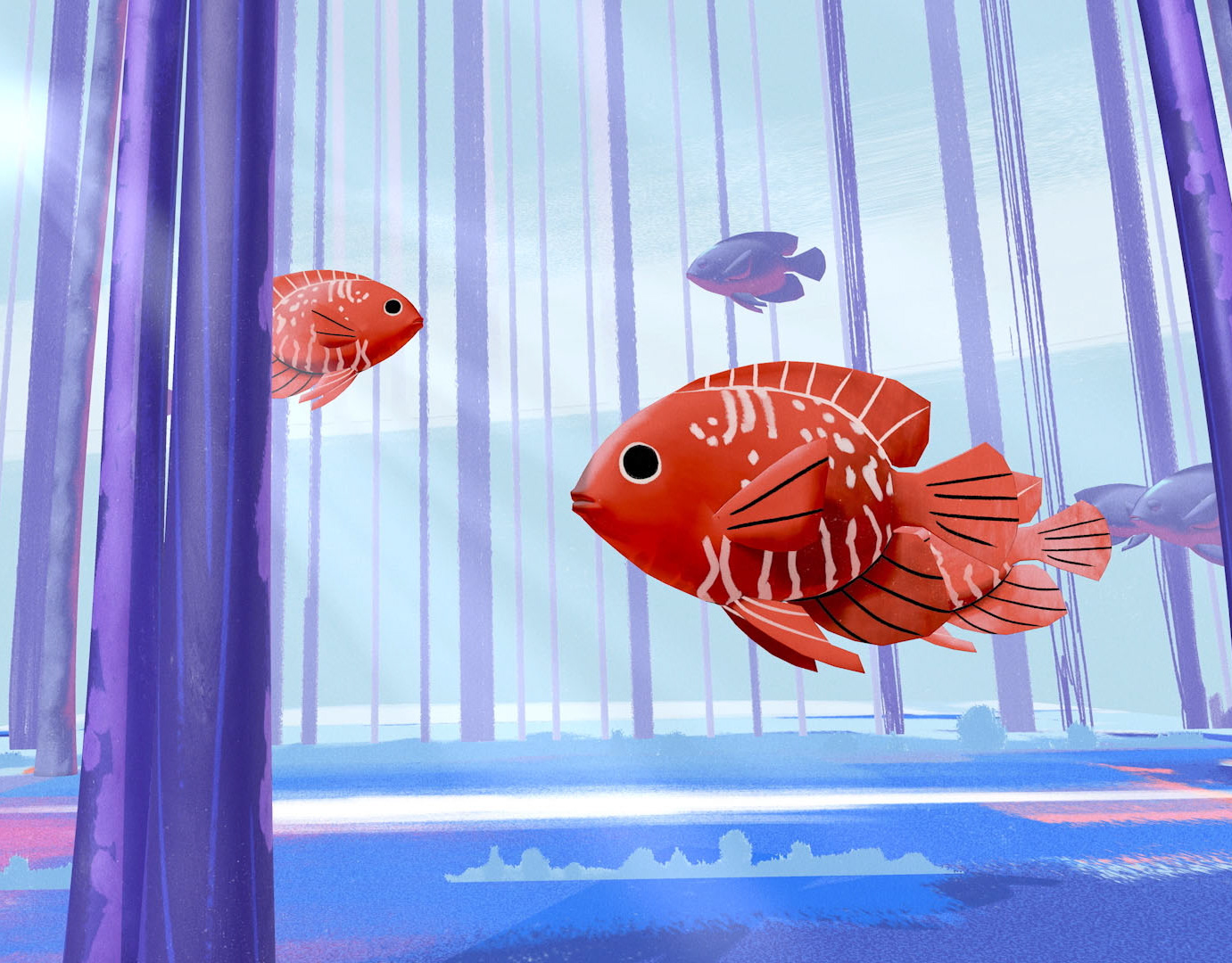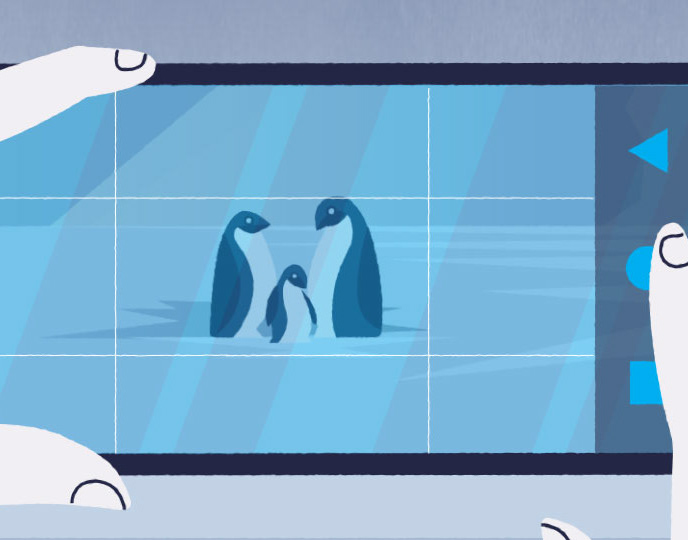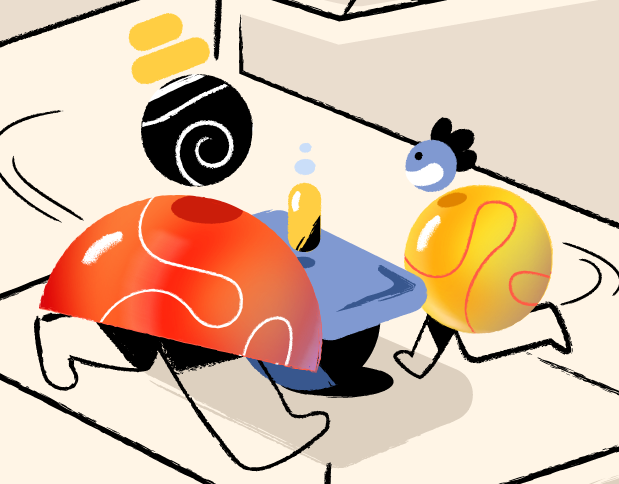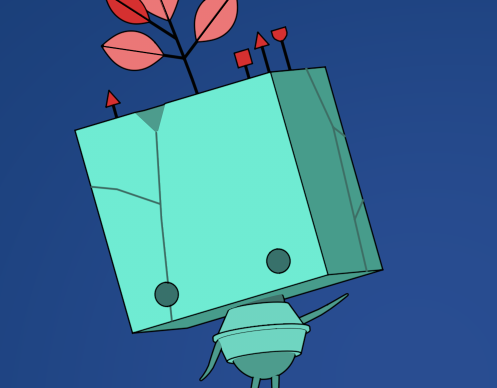I was delighted when the team at Coroflo contacted me to help with a second animation (check out the teaser explainer video I did for them here). Their brand new breastfeeding monitor is about to launch, and with it, an instructional video to help give new mums a quick lesson on how to use and care for the Coro. Below is a mini case study on how the video was created.
To start, Coroflo provided the script and my task was to bring it to life with beautiful animated imagery. The goal was to create an instructional video that didn't feel overly technical or monotonous. New mums would benefit from a quick lesson while being inspired. The look and feel was well established from the first video, but a new script with new ideas meant a lot of new assets. The first step was to put pencil to paper and sketch my visual ideas. I then cleaned up my sketches in Adobe Illustrator and exported PNGs for use in Premiere. I recorded myself for the scratch voiceover track and timed out the sketches to the VO. I then selected stock music to suit the mood of the piece and edited it to fit the 1:40 length. A small MP4 animatic was delivered to the client and they were thrilled with the direction.
With quick approval, I was able to jump straight into storyboarding. As mentioned a number of new assets were needed to be created. The first video was all 2D, but this one required a bit of 3D to aid in the storytelling. Since there were a lot of shots with the Coro shield and pod, 3D was the best approach for keeping a consistent look and feel, while showing the product at all angles. Most of the shots of the Coro were created in Cinema 4D, imported in to After Effects, and then textured and animated with Element 3D. This workflow was very flexible and made for a delightful animation experience. Here are a few shots showing the 3D assets used throughout the animation
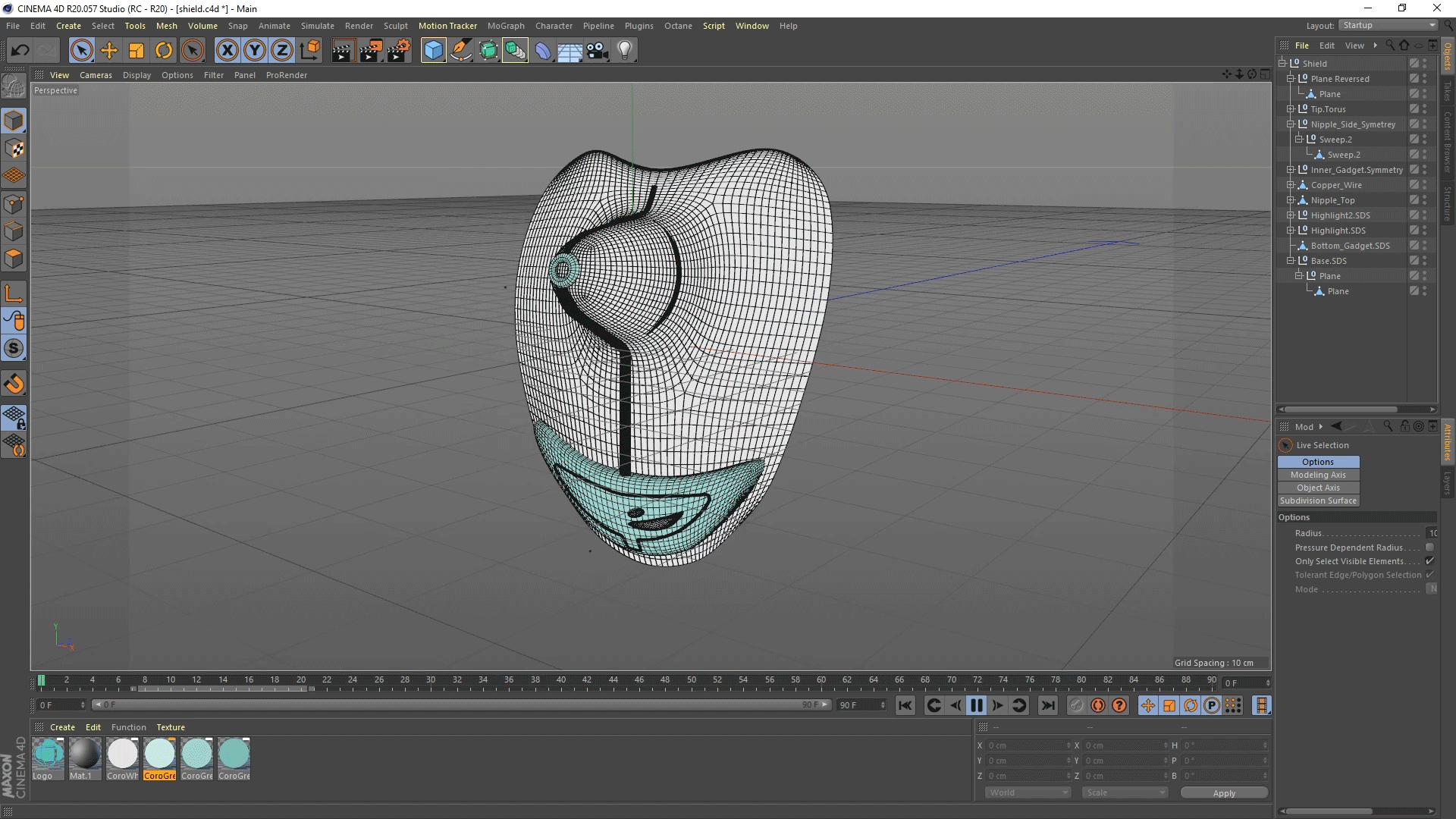
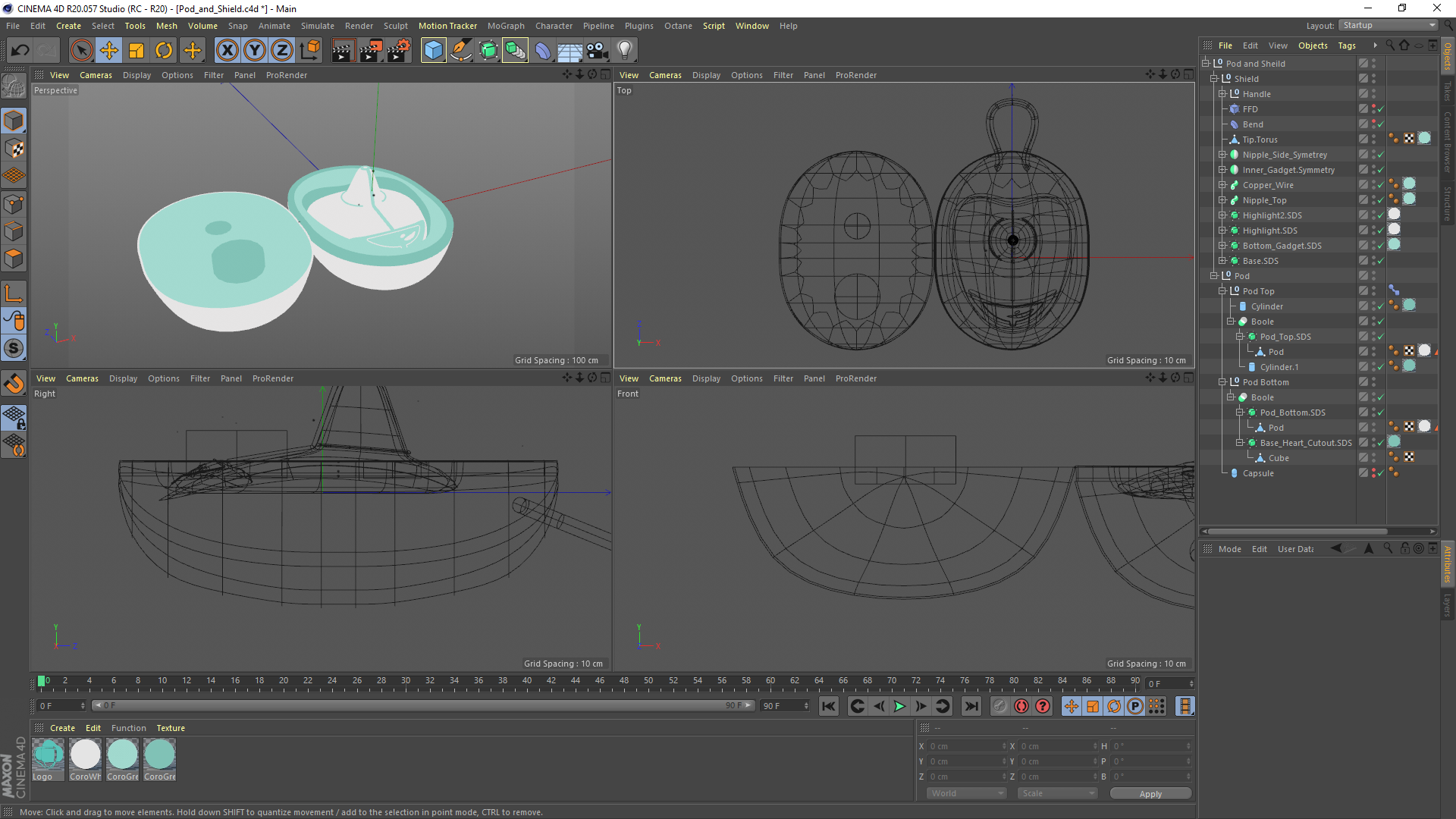
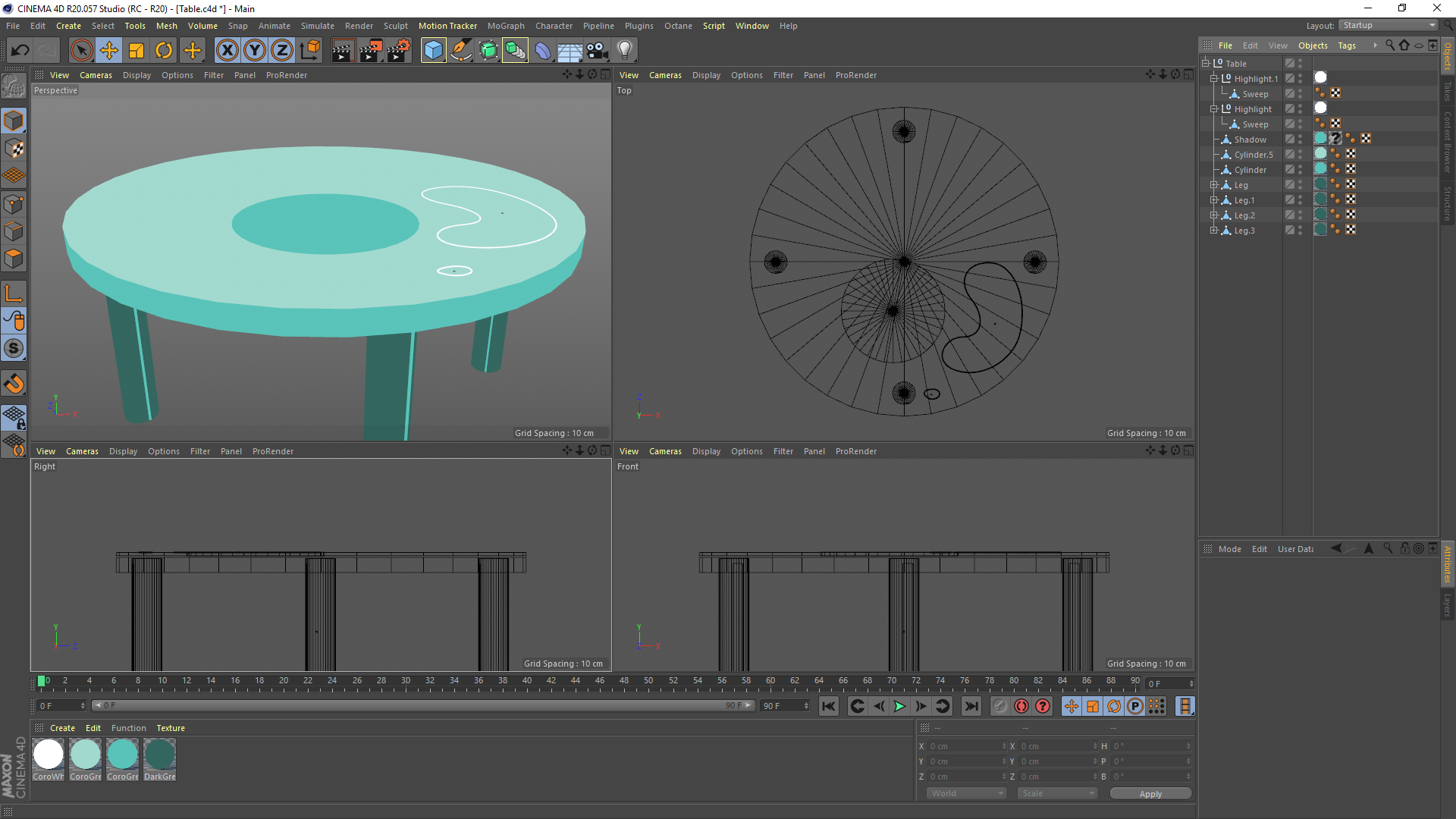
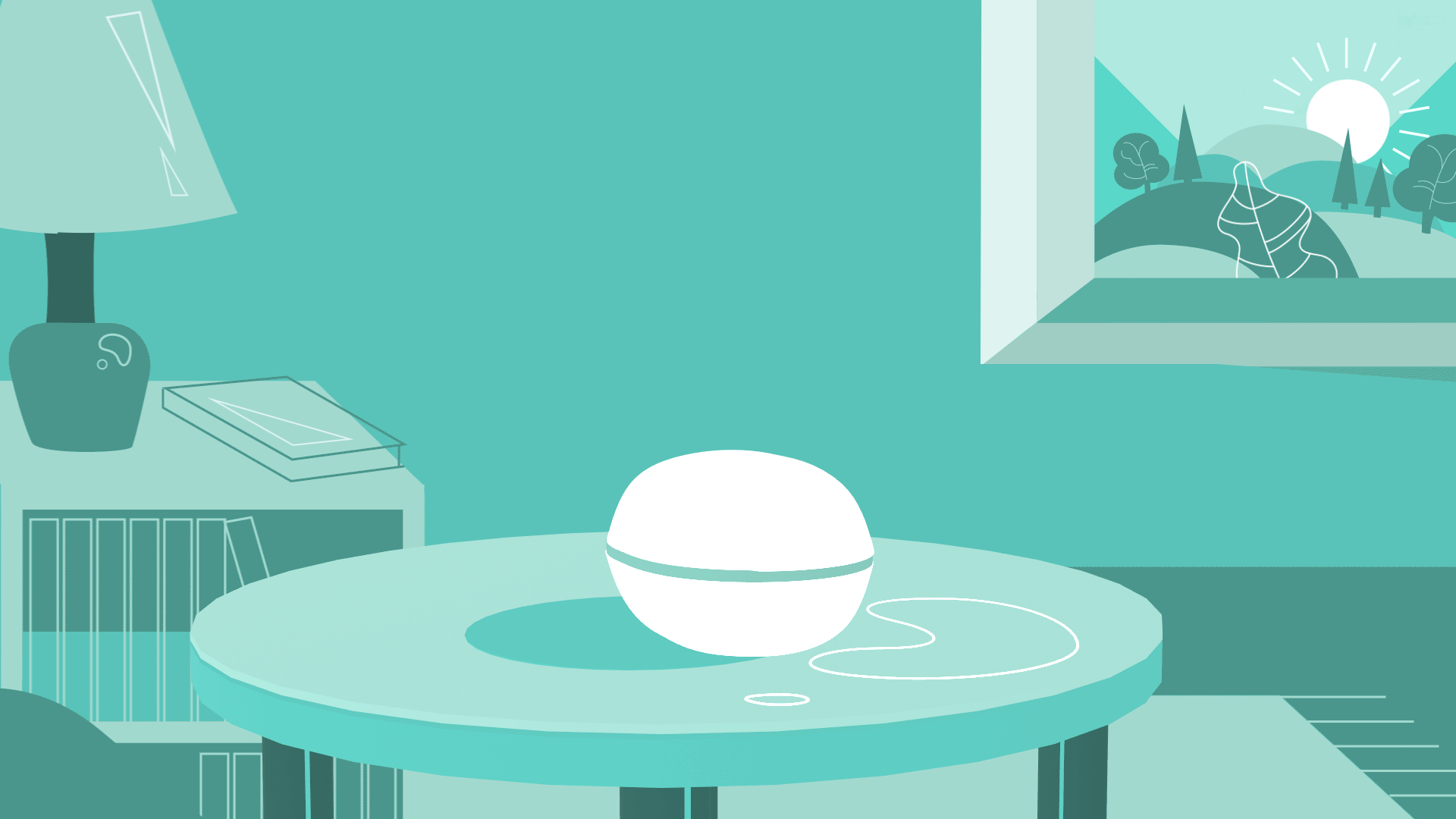
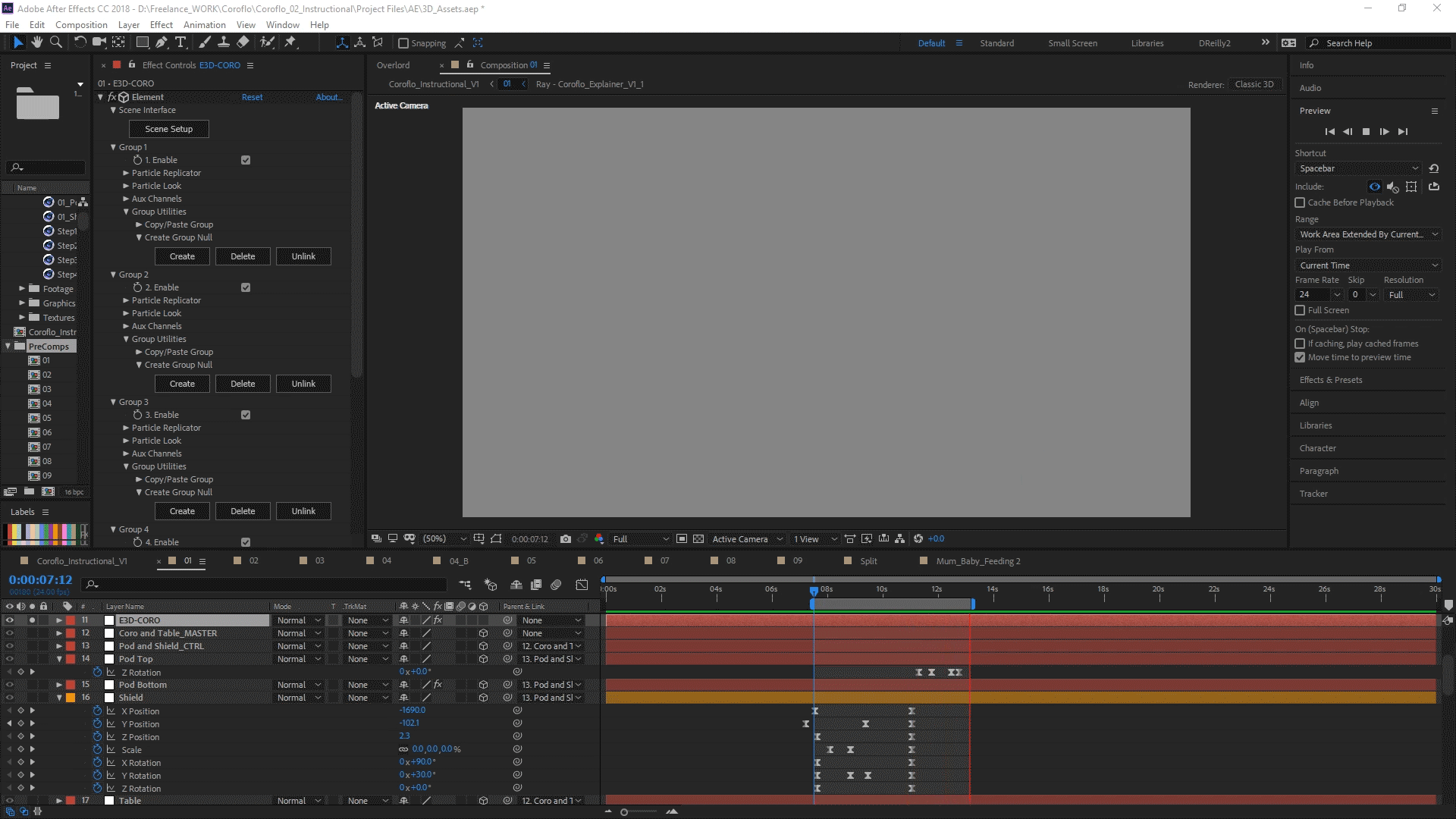
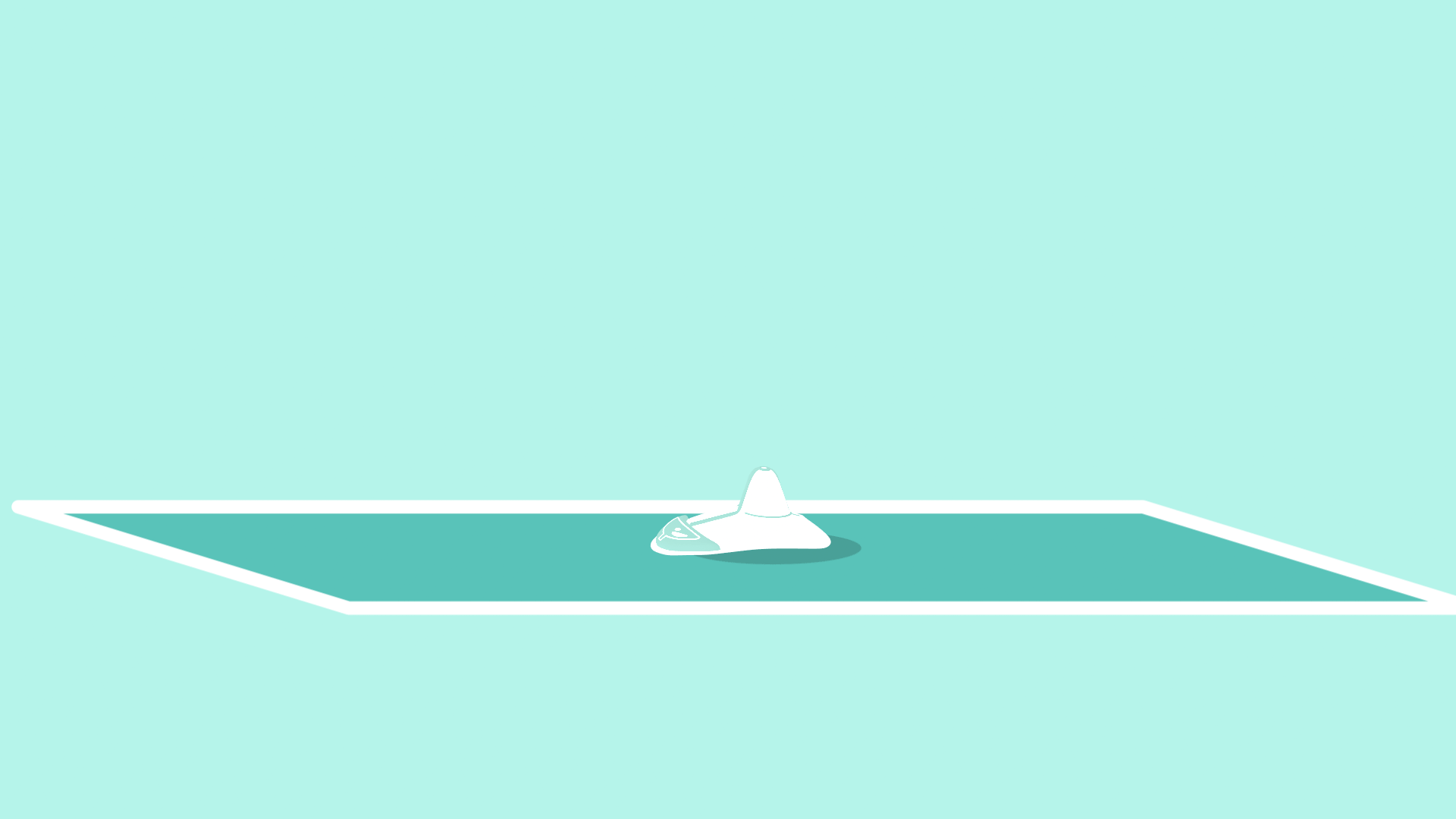
While working on the 3D assets, of course I still had all the 2D illustration to tackle which was done all in Adobe Illustrator. When completed, I carefully merged both the 2D and 3D the assets into After Effects and exported the key images (PNGs) to replace the files in the animatic. The result is a boardomatic which was shared with the client for approval which they loved.



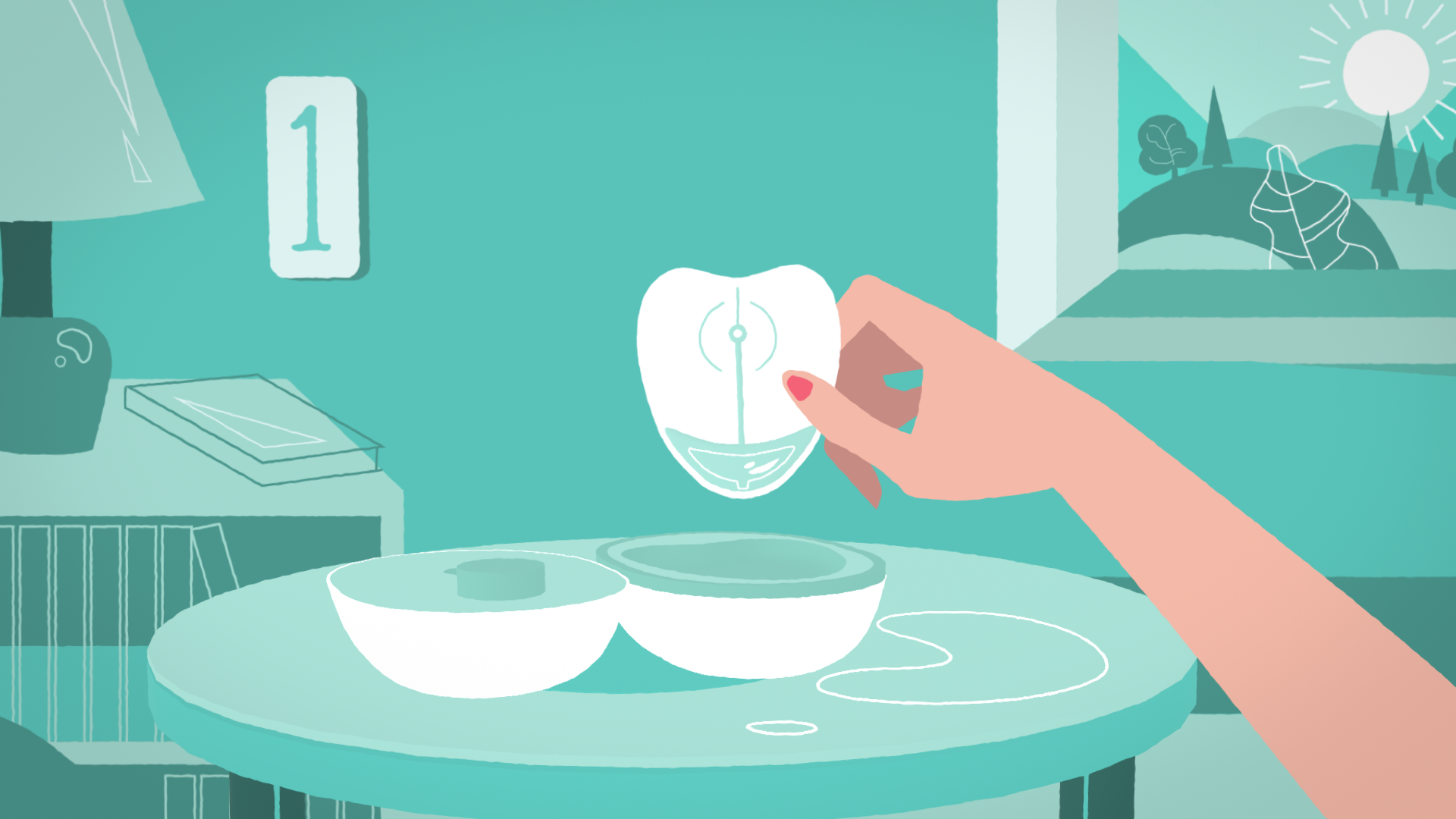
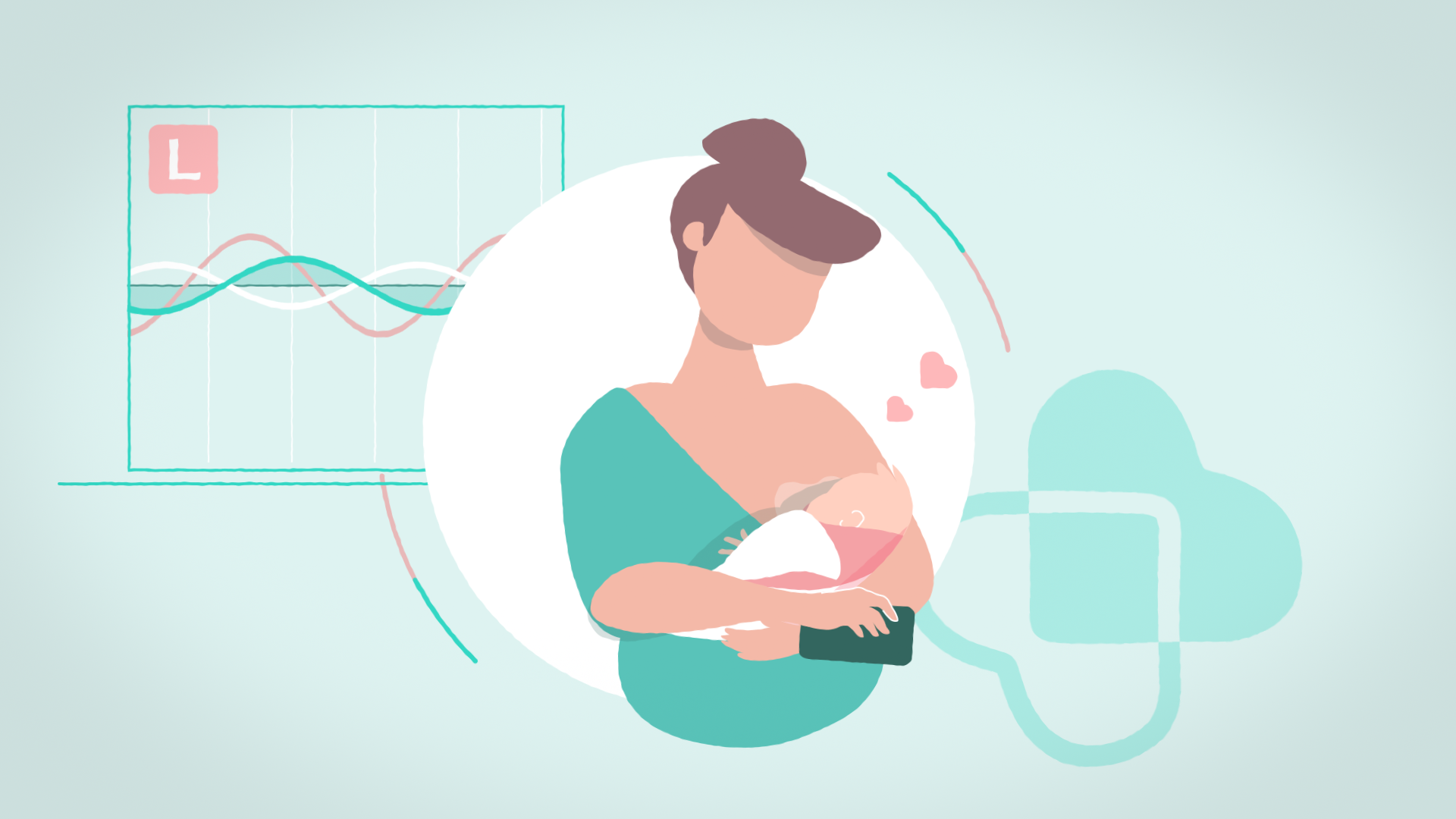
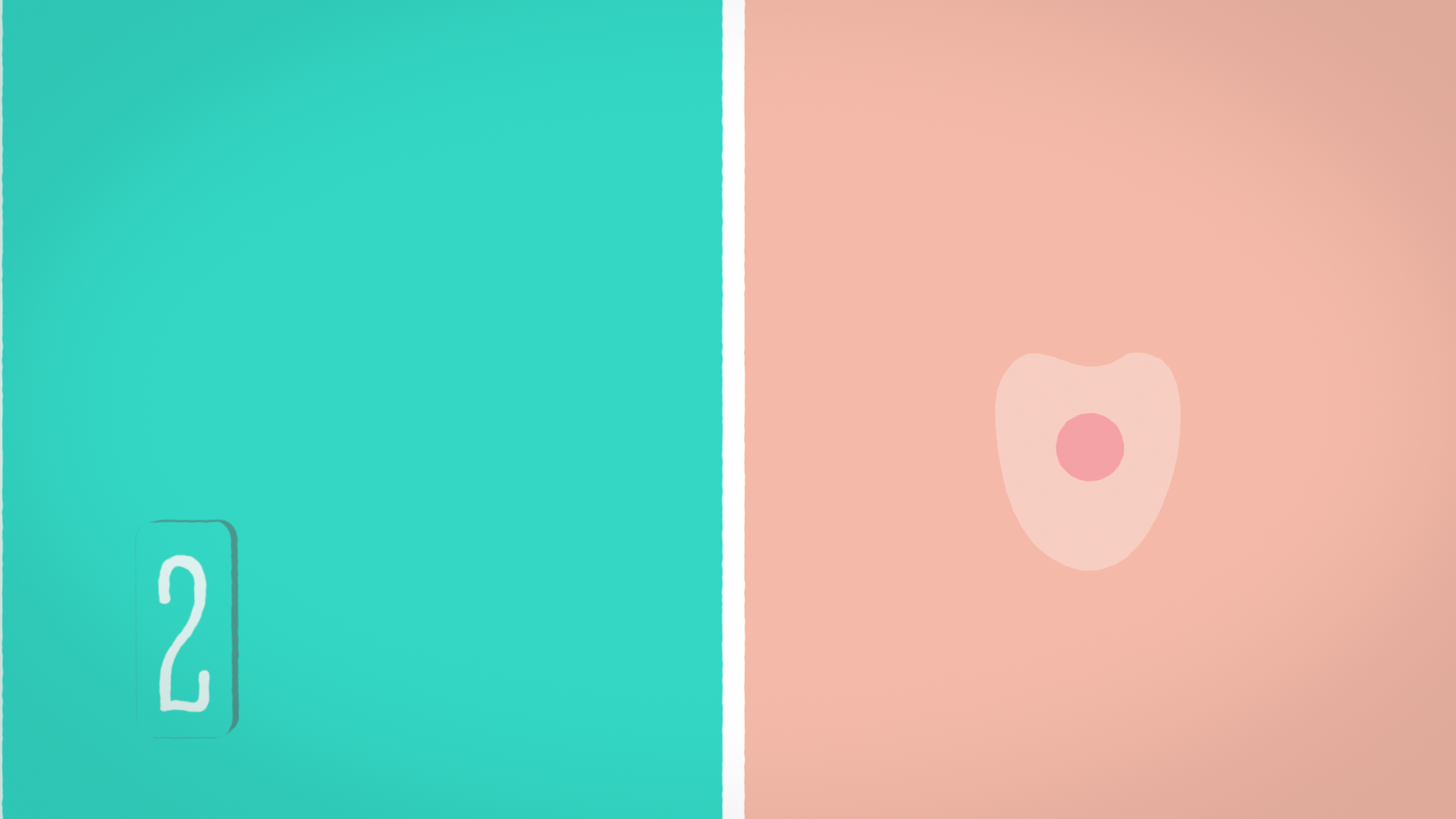

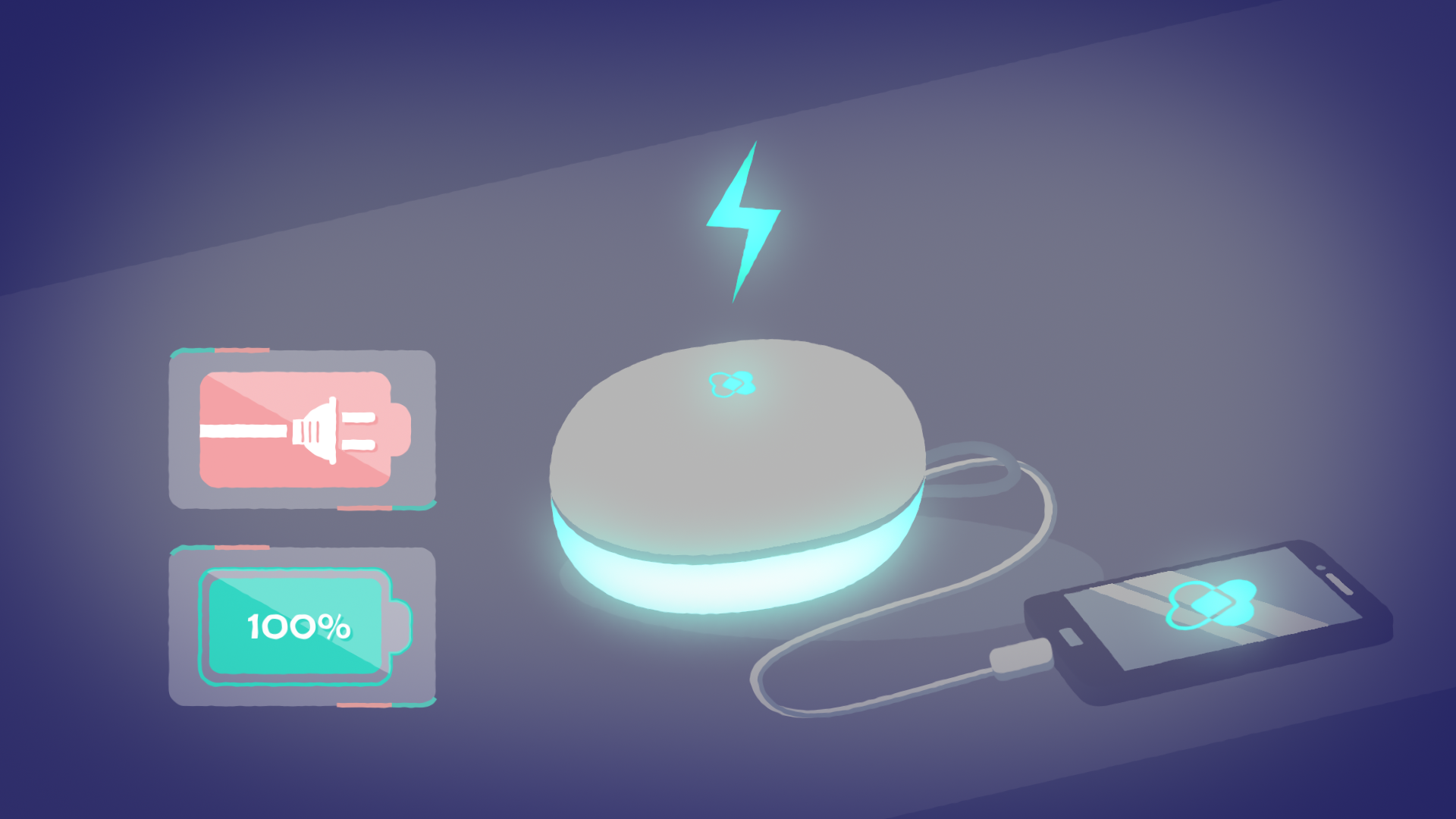


Once the boardomatic was approved it was time for animation. All the pre-planning had paid off and it was a very smooth process to complete. We then got Breffni Holahan back in house to record the final vocal track. I added sound effects (I mainly use Boombox) and mixed with the VO and music in Premiere, completing the animation. Coroflo were delighted with the final product!
Working with Coroflo has been amazing. It's so nice to work with such lovely team of people with a product and message that has the potential to make difference in the world. I'm very excited for the launch of their new product. Keep an eye out mums and dads!